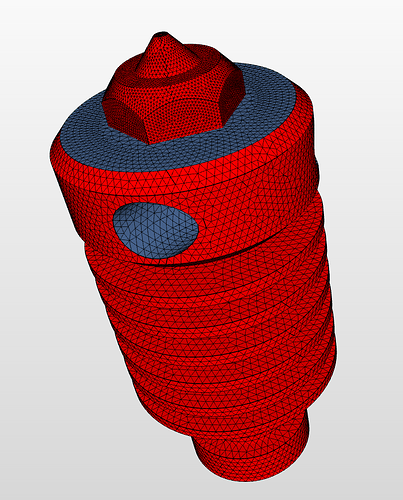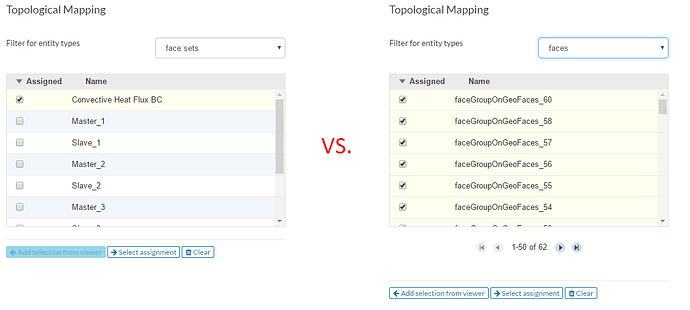For some geometries and meshes, you may want to assign certain faces or volumes to a group which can then be used for assigning boundary conditions, contacts, material properties, etc. In SimScale these groups are called Topological Entity Sets.
You have the option to create Topological Entity Sets on the geometry or on the mesh. When Topological Entity Sets have been added to your project, the circle next to the item turns green with a check mark .
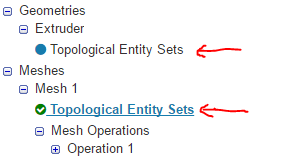
In order to create a Topological Entity Set, you have to first select the entities that should be grouped together in the viewer:
Once you have selected the faces that you want in the group, click +Create entity set from selection
![]()
and give the set a name
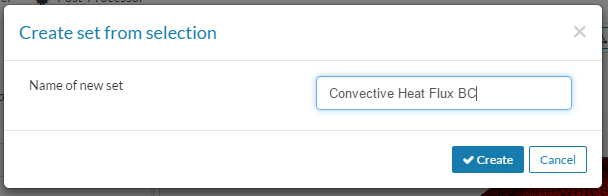
click create.
You can add as many sets as you need.
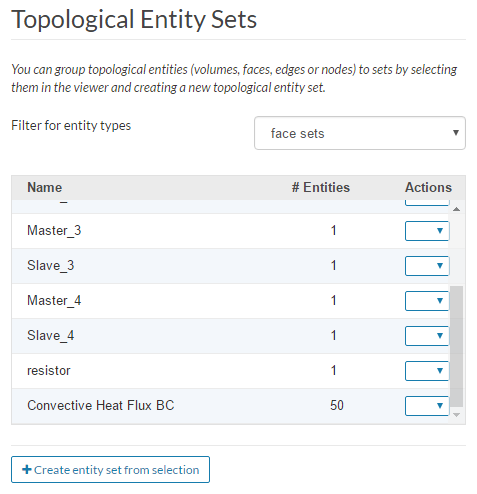
Now when you go to the Simulation Designer and want to create contacts, add materials, or apply boundary conditions you can filter for entity types. By choosing face sets rather than faces you can simply select the entity set you have created rather than individually selecting the faces one-by-one.
For more examples on how to use Topological Entity Sets, you can have a look at these public projects: